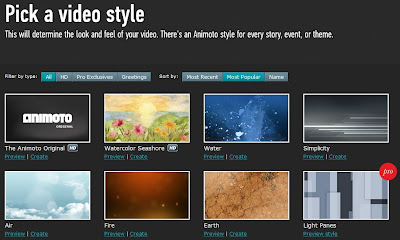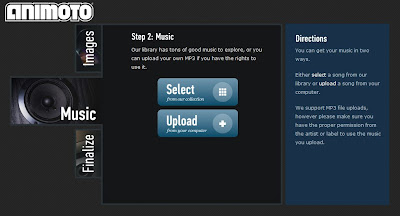After a ninety minute train ride, a four hour bus ride (courtesy of BoltBus...only $14 one way!), and a ten minute Circulator ride, I made it to the Google Geo Teachers Institute in Washington, D.C.
It was so much fun.
From top left in clockwise direction: Capitol building, Washington Monument, Nat Geo bulding, Amy Chua (Tiger Mom! Roar!) speaking at the National Book Festival, and the sign that greeted all of the participants on the first day of the institute.
The main reason I wanted to go was because a friend of mine had introduced me to Google Lit Trips a couple of years ago (post here) and I had heard that the founder, Jerome Burg, had presented at the last Google Geo conference. I really loved that a fellow English teacher created such an effective and powerful resource using Google Earth. The second I walked into the National Geographic building for the first day of the conference, I met Jerome Burg! I got a chance to chat with him, as well as with other fantastic presenters the whole entire weekend. It was very cool.
Note: If you want to check out everything I learned at the conference, you can look at Rebekka's Livebinder (really nice compilation of all the resources we used over the weekend). You can also take a look at my notes for Google Maps, Google Earth, and Google SketchUp.
Besides all of the wonderful tools we were learning about, the best part of the institute was meeting enthusiastic and amazingly creative educators and individuals who were really passionate about putting their best tech foot forward for their kids. I loved it. Everyone was so nice and knowledgeable. It was great to sit at any random table and have a conversation that ranged from talk about cables for your multimedia projector to the state of the budget in a particular school district. As a teacher, any kind of support is more than welcome, so this past weekend was a gift.
At the end of the first day, we took a bus over to the Library of Congress. The staff of the Geography and Map Division were great about showing us some of their most interesting maps. They were so quietly knowledgeable about all of the maps and globes in their division. It was a rare opportunity to see how powerful maps could be to a nation's identity (see Waldseemuller Map).
Once I got back home, I started playing around with Google Earth and created a path depicting the pilgrims' journey to the cathedral in The Canterbury Tales. I just showed it to my kids yesterday and they were impressed (thank you, Mr. Google). I've come to the conclusion that this school year, I'm going to have a "no fear" attitude and just try to integrate different tech tools whenever I see an opportunity for my students to go deeper into a text or get a visual of a difficult idea or concept. My laptop, school multimedia projector, and extra long VGA cable are ready for this year!